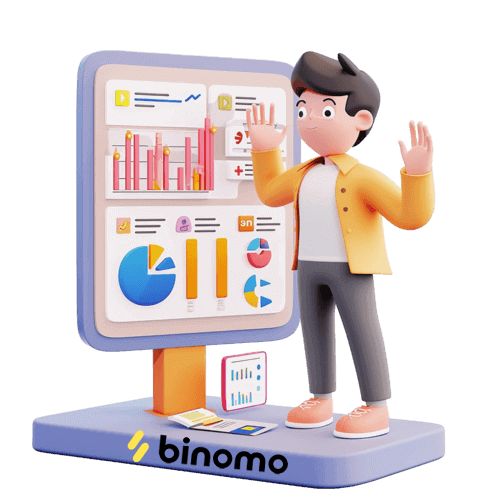Binomo Demo Account: How to Register and Start Practicing
Perfect for beginners and experienced traders looking to refine their skills!

How to Open Demo Account on Binomo: A Step-by-Step Guide
A demo account on Binomo is an excellent way to practice trading and familiarize yourself with the platform’s features without risking real money. Whether you’re a beginner or an experienced trader, this guide will walk you through the simple steps to open a demo account and start practicing today.
Step 1: Visit the Binomo Website
Open your preferred web browser and navigate to the Binomo website. Make sure you are on the legitimate site to protect your personal information.
Pro Tip: Bookmark the Binomo website for quick access in the future.
Step 2: Click on "Try for Free"
On the homepage, locate the "Try for Free" or "Demo Account" button. This option allows you to sign up for a demo account without any financial commitment.
Step 3: Provide Basic Details
Fill in the required fields to create your demo account:
-
Email Address: Enter a valid email address.
-
Password: Create a secure password.
-
Currency: Choose your preferred currency (e.g., USD, EUR).
Tip: Double-check your details to avoid errors during registration.
Step 4: Accept the Terms and Conditions
Read and agree to Binomo’s terms and conditions by ticking the checkbox. Understanding these terms ensures you’re aware of platform policies.
Step 5: Verify Your Email (Optional)
Binomo may send a verification email to your provided address. Open the email and click on the verification link to activate your demo account.
Pro Tip: If the email doesn’t appear in your inbox, check your spam or junk folder.
Step 6: Log In to Your Demo Account
Once your demo account is active, log in using your email and password. You’ll be granted access to virtual funds to practice trading on the platform.
Step 7: Explore the Platform
Use your demo account to familiarize yourself with Binomo’s features:
-
Trading Tools: Experiment with charts, indicators, and analysis tools.
-
Assets: Practice trading with different financial instruments, such as forex, stocks, and commodities.
-
Strategies: Test various trading strategies without financial risk.
Benefits of a Demo Account on Binomo
-
Risk-Free Practice: Learn and refine your trading skills with virtual funds.
-
Platform Familiarity: Understand the interface and tools before live trading.
-
Educational Opportunity: Access tutorials and guides to enhance your knowledge.
-
No Financial Commitment: Start practicing without making a deposit.
-
Flexible Access: Use your demo account from any device, anytime.
Conclusion
Opening a demo account on Binomo is the perfect way to start your trading journey without financial risk. By following this guide, you can quickly set up your account and explore the platform’s features. Take advantage of the virtual funds and educational tools to build your skills and confidence. Open your Binomo demo account today and prepare yourself for success in the trading world!